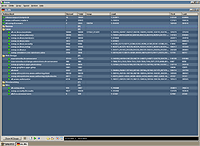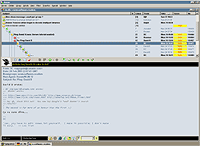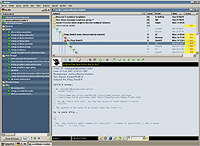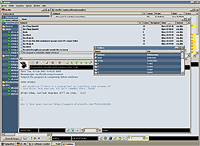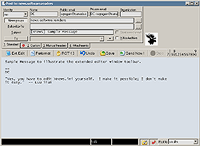}:O)
DC's Custom Xnews Icons
Screenshots
Here are a few screen captures to illustrate the fresh new appearance that you can give Xnews by applying my icon sets. Of course, you could also design your own -- you are limited only by your imagination! }:O)
|
groups window |
articles window |
|
three pane layout |
articles window |
|
sent folder & folders window |
editor window (extended) |
UPDATE: Alternating colours in the Groups Window -- HOWTO
A great many visitors have emailed me asking the same question: "How do you get the alternating colours in your Groups Window? That's so cool!" Well, I've *finally* got around to updating the site to shed light on one of Luu's little mysteries.
You will need to edit your xnews.ini to add the following lines:
[Display]
...
Line1Color=$735840
Line2Color=$886F57
...
You'll need a RGB to Hexadecimal converter in order to obtain hex values for your colours. Try this one.
Have fun! }:O)