}:O)
DC's Custom Xnews Icons
Resource Editing Tutorial
In this tutorial[1], I will do my best to take you through the steps of changing an embedded Xnews icon, but I may very easily overlook something along the way. Therefore, if you should find anything to be unclear or that could be elaborated upon to make the tutorial easier to understand, please let me know.
Preliminaries
Before you can venture into the realm of resource editing, you will need a program to extract the many *.ico, *.bmp, and *.cur files from, and later rebuild, Xnews.exe. The one I use is a freeware called Resource Hacker. toolbox »
Next, you will want to make a backup copy of your Xnews.exe file in the event that something goes awry. Do not skip this step!
In this lesson, we will modify the collapsed and expanded thread icons
![]() with more colourful spool icons
with more colourful spool icons ![]() which might seem a bit more logical to some (or be mistaken for head-dress
by others).
}:Oþ
which might seem a bit more logical to some (or be mistaken for head-dress
by others).
}:Oþ
For those of you who couldn't draw a spool to save your life, just save and extract spoolicons.zip to an empty working directory (i.e. c:\temp) along with a copy of your Xnews program file and we'll get started...
STEP 1 - Extracting The Resources
- Open the copy of file Xnews.exe in Resource Hacker;
- Locate the BITMAP:LVIMAGES:1033 resource containing our thread state icons;
- From the Action menu, select Save [BITMAP:LVIMAGES:1033]; and
- Save the resource to your working directory as lvimages_old.bmp.
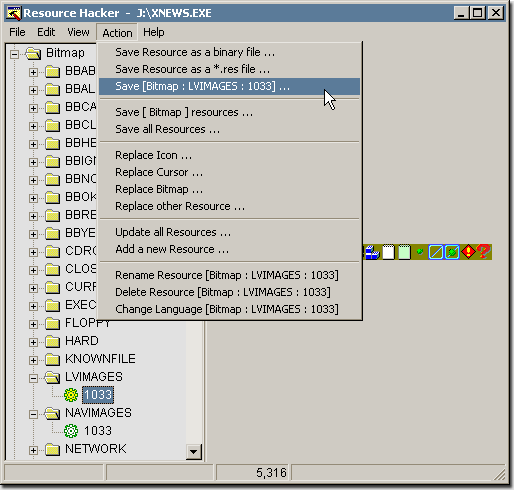
And that's all there is to it! }:O)
Notes:
[1] Do not expect exhaustive instruction on every aspect of the software featured herein. You are expected to learn to use these on your own.
[2] Please take a moment to read the disclaimer before proceeding.